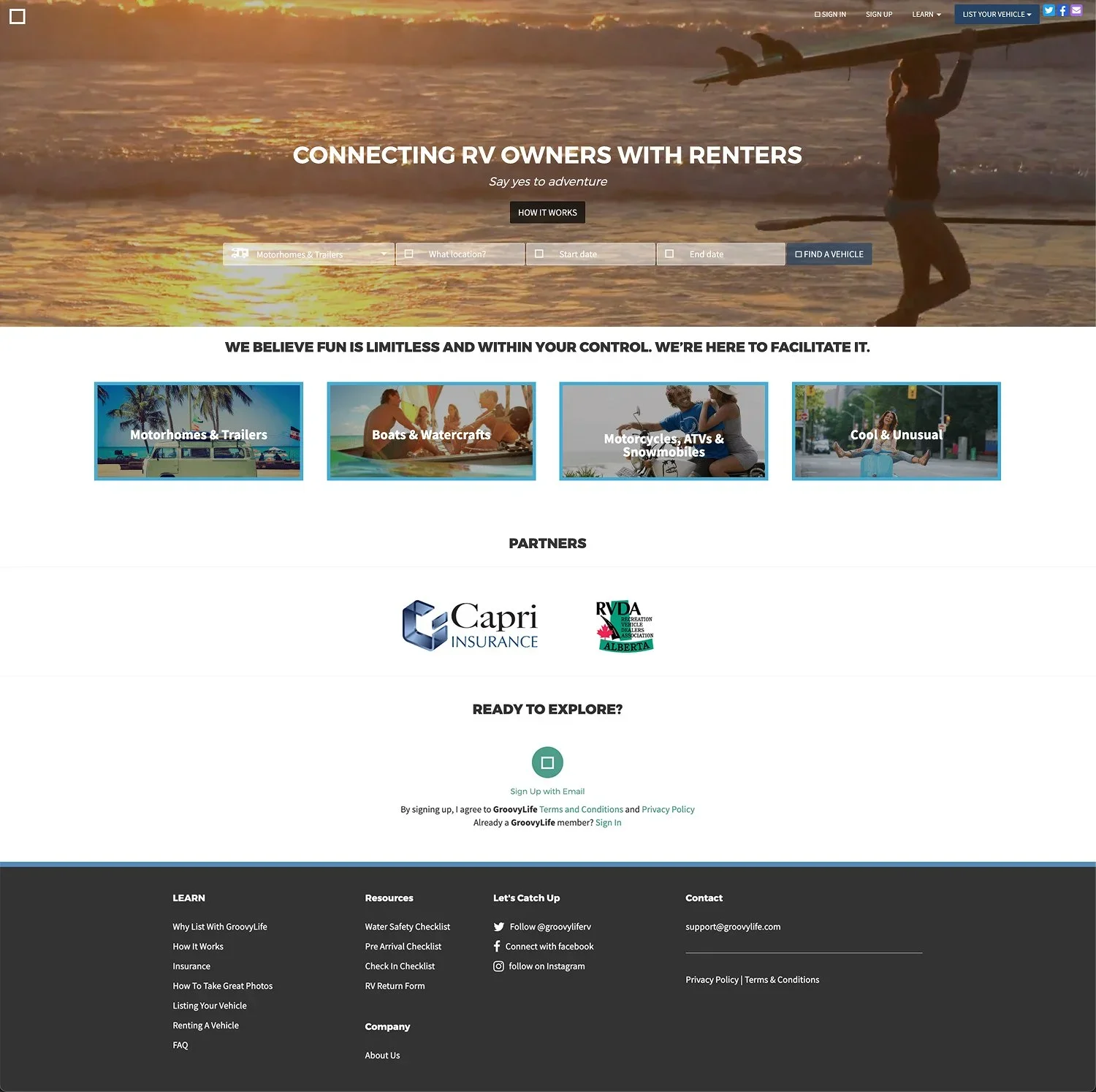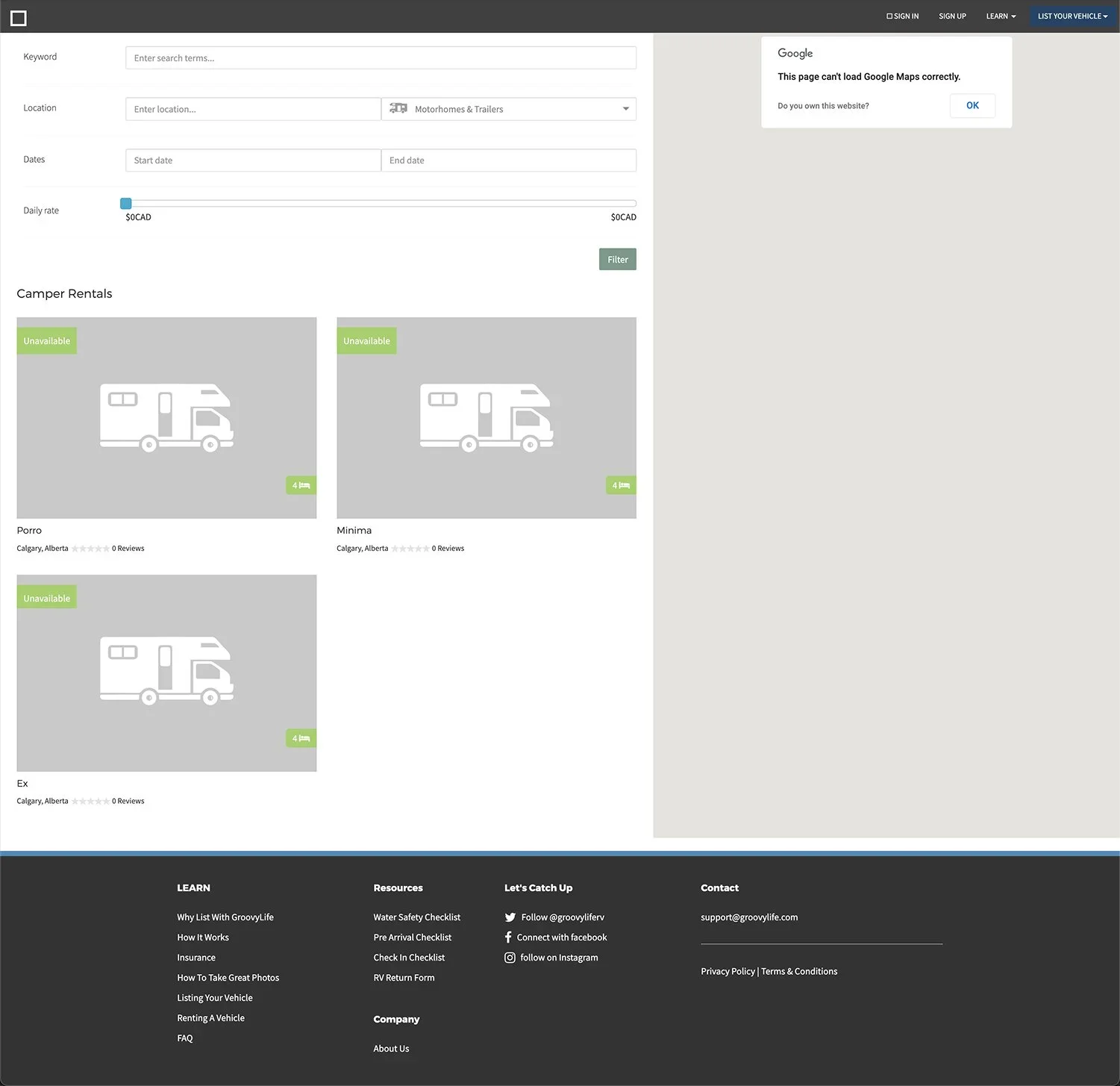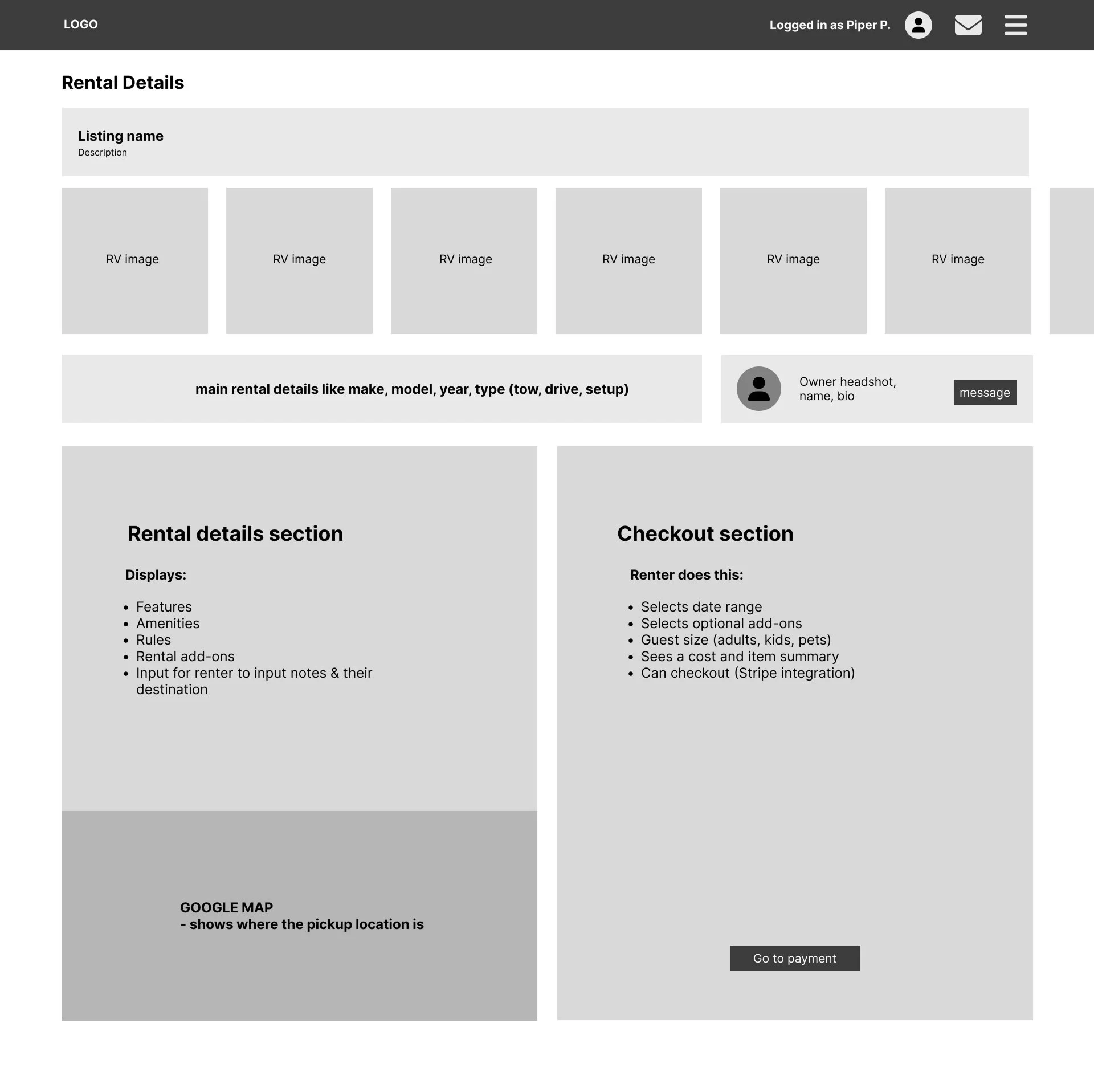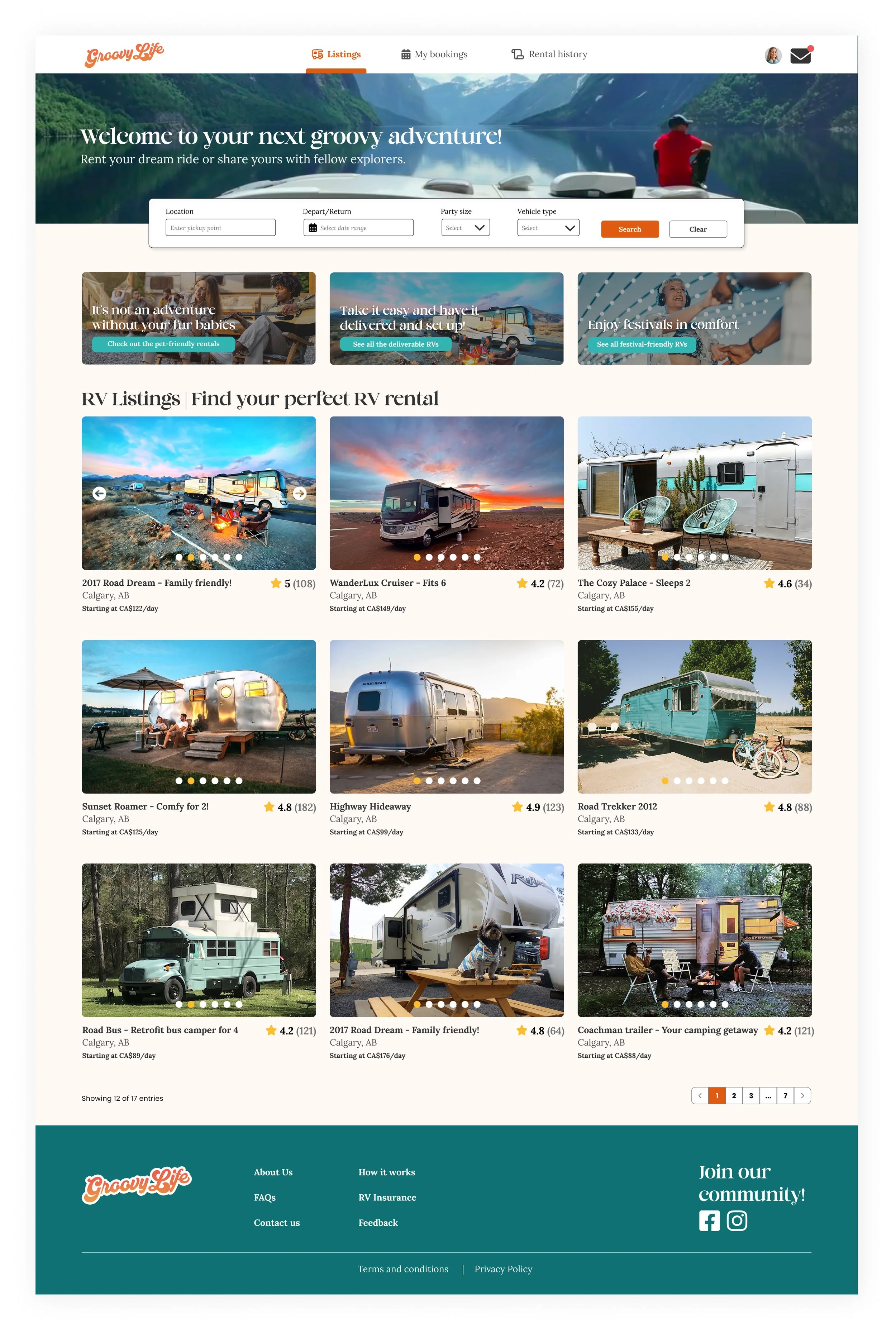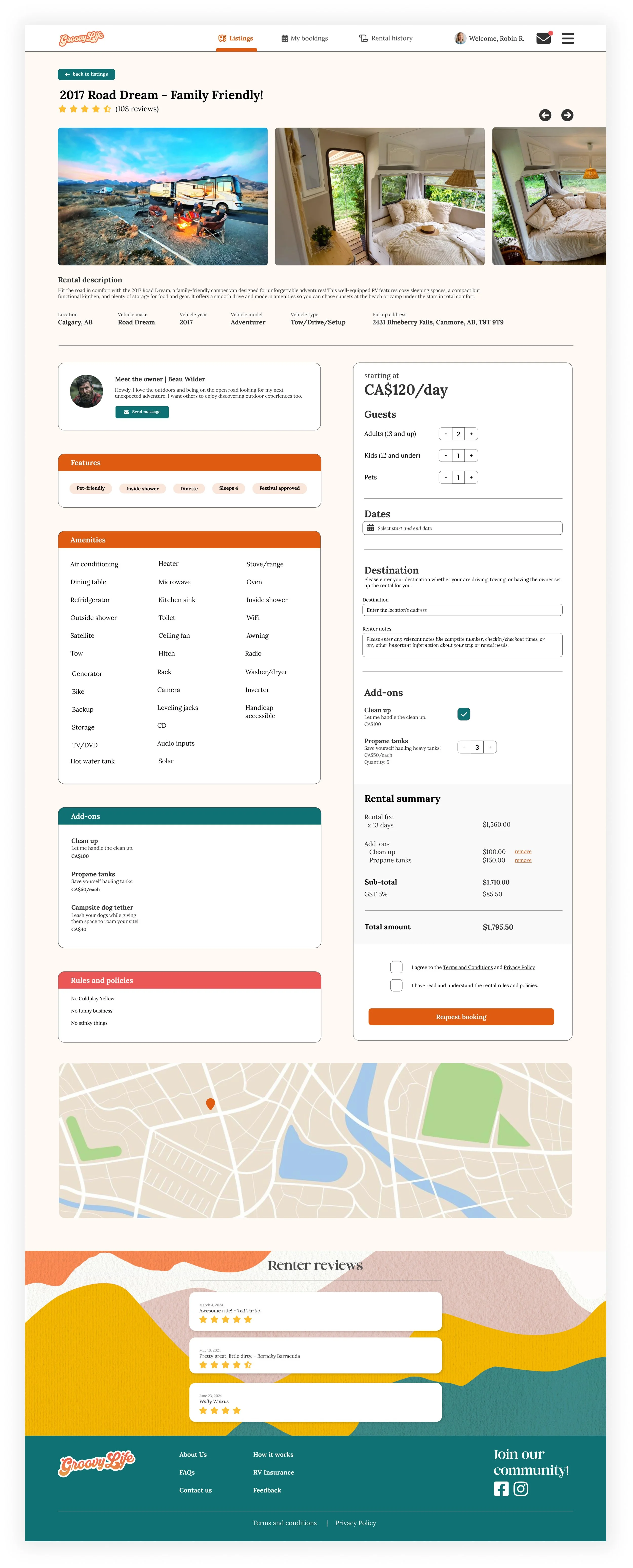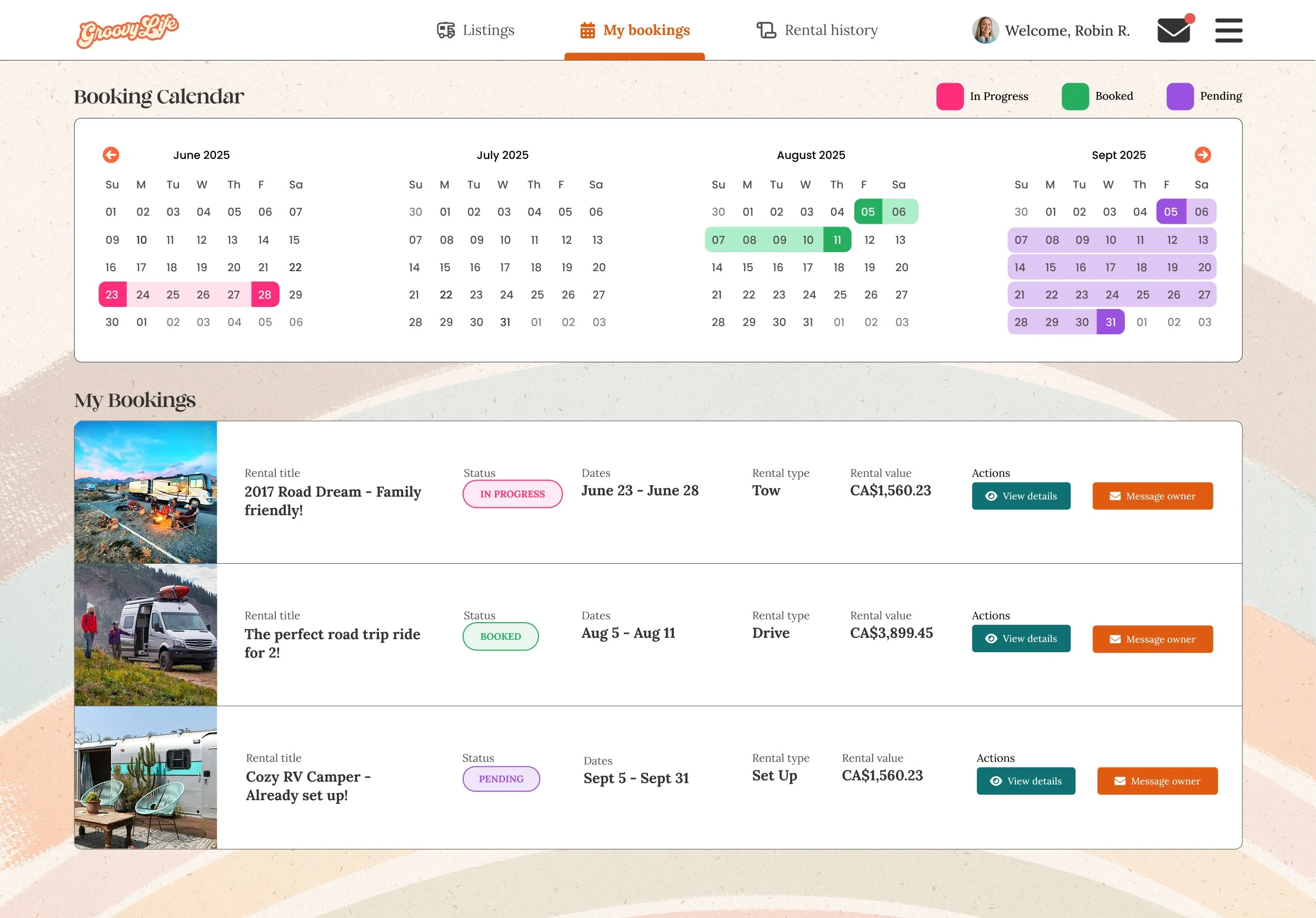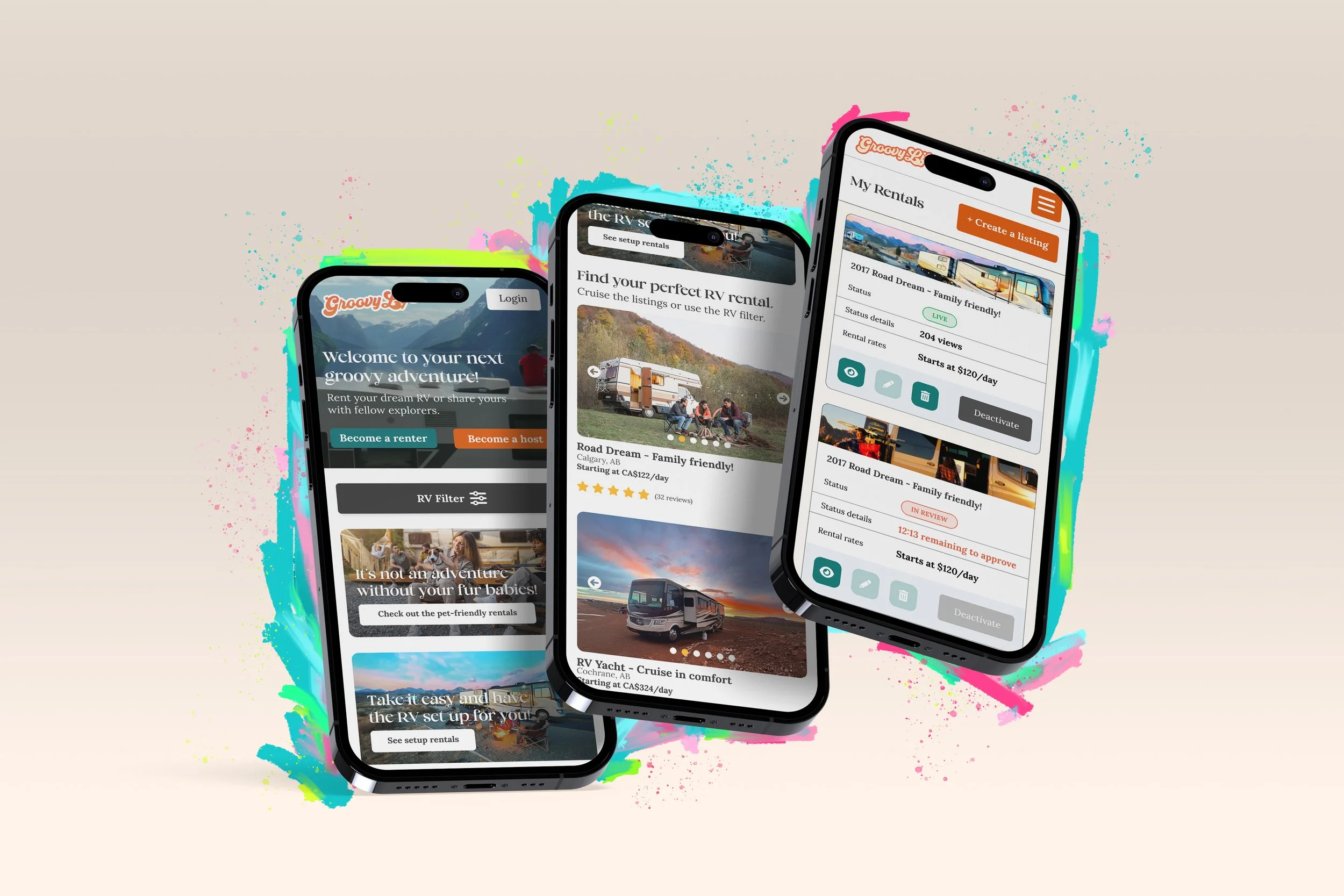
GROOVYlife | Web app
Groovylife is a web app that lets RV owners list their vehicles for rent and allows renters to easily find and book RVs for their next adventure.
My role: Project manager, product manager, and UX/UI/Visual designer at Pixeltree Inc.
Project type: Custom client project. Rebuild and brand refresh.
MVP Launch date: MVP is set for Summer 2025
The goal
The goal of the rebuild was to complete a set of MVP features to bring the app to market, along with establishing a clear brand identity.
GroovyLife originally began development around ten years ago, but production paused before it ever launched. In 2025, the client returned with a renewed interest in bringing the project to life.
Below are a few examples of what the app looked like before the rebuild. The focus back then was primarily on functionality—styling, visual design, and brand identity hadn’t yet been considered.
Before | The original build also included boats, motorcycles, and any other vehicle. The rebuild was to focus on RVs only.
Before | The original build had a front end for rental listings but lacked an interface for owners to create the listings.
How GroovyLife got its groove back
The Pixeltree CEO and I sat down with the GroovyLife owner to outline her goals and define a scope of work to get the app ready for market.
I wrote up a Statement of Work outlining the scope of features and requirements and once that was signed off on I started building out lofi mockups for the various user flows for the scoped features:
Owners can create, view, and edit listings.
Owners and renters can create and edit a profile.
Renters can browse listings and make a booking.
Owners and renters can track the life cycle of a rental, from approval, in progress, and completed.
Backend admin panel so admin can track rentals and their statuses.
Messaging system
Rental dispute system
Example of a lofi mockup for the rental listing page. This includes a marketing header, a filter bar that helps renters find the most appropriate rentals, and listing tiles that offer at-a-glance info. Clicking a listing tile will take the user to the booking page.
Lofi mockup for the rental details page. This includes information about the RV like make, model, photos, features, rental type (tow, drive, or set up), and amenities. Also includes date select for checkout and add-ons. Btw, checkout is integrated with Stripe.
Hifi Mockups
After the lofi mockups were approved by the client, I added styling and content to create designs that would accurately represent the final build of the launch product.
The client did not have a brand identity or logo beforehand so I worked with her to develop these. We discussed the vibe she wanted to convey which was a laid back, 70s-ish, and well, “groovy” feeling, but without it feeling antiquated and kitsch. I created a palette that referenced 70’s swatches, like earthy orange, teal, and straw, I also landed on a typeface that felt contemporary and complimented the styling and tone, aiming to balance retro and modern.
After a handful of logo sketches, we landed on the cursive style wordmark with an orange gradient. The owner has since made stickers and branded yeti mugs but I haven’t seen these yet.
Renter user type | Listings page
Hifi mockup for the main listings page. The page offers a filter bar, thematic filter tiles, then listings. A user must have an account to have access to the nav bar and accompanying pages. Without logging in, users are able to freely browse listings but they cannot book rentals or message owners.
Renter user type | RV details page
This hifi mockup represents a listing’s booking page. It displays photos, description, RV details, features, add-ons, rules, and checkout. There was some contention around separating amenities and features but, for the time being, they remain as two distinct sets with the thought that features would be used as standout selling points that could be tied to filters like “festival-ready” or “pet-friendly” while the amenities are the more granular and generic “features” that a renter can expect to have. I think time will tell if this is the way to go.
Renter User Type | My bookings page
Once a renter is logged in to their account they have access to their pending and approved bookings, rental history, and messaging. This page displays the renter’s bookings along with their status. Statuses include in progress (renter is actively on their RV trip), booked rentals, and rentals they’ve requested but waiting for the owner to approve or deny their request.