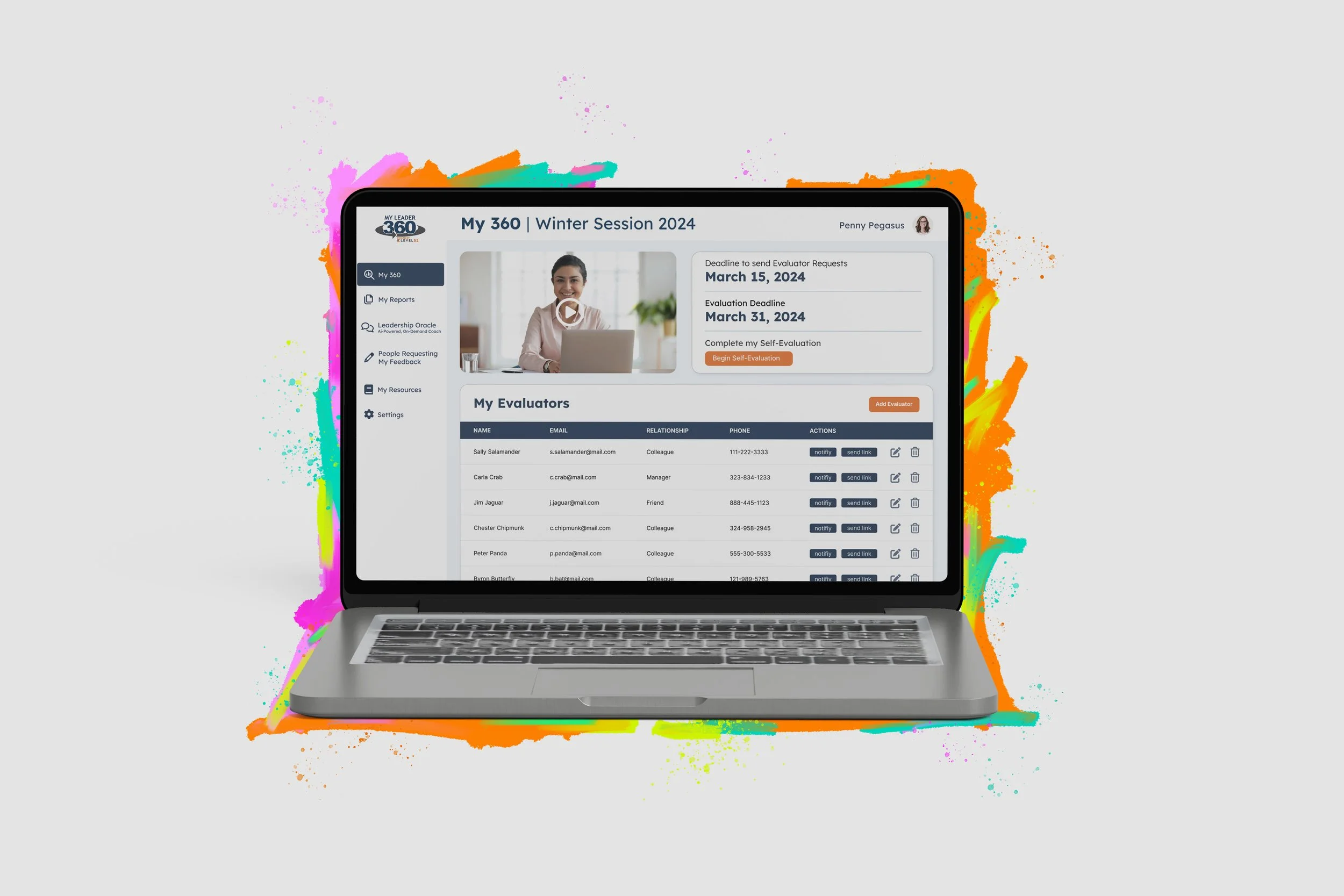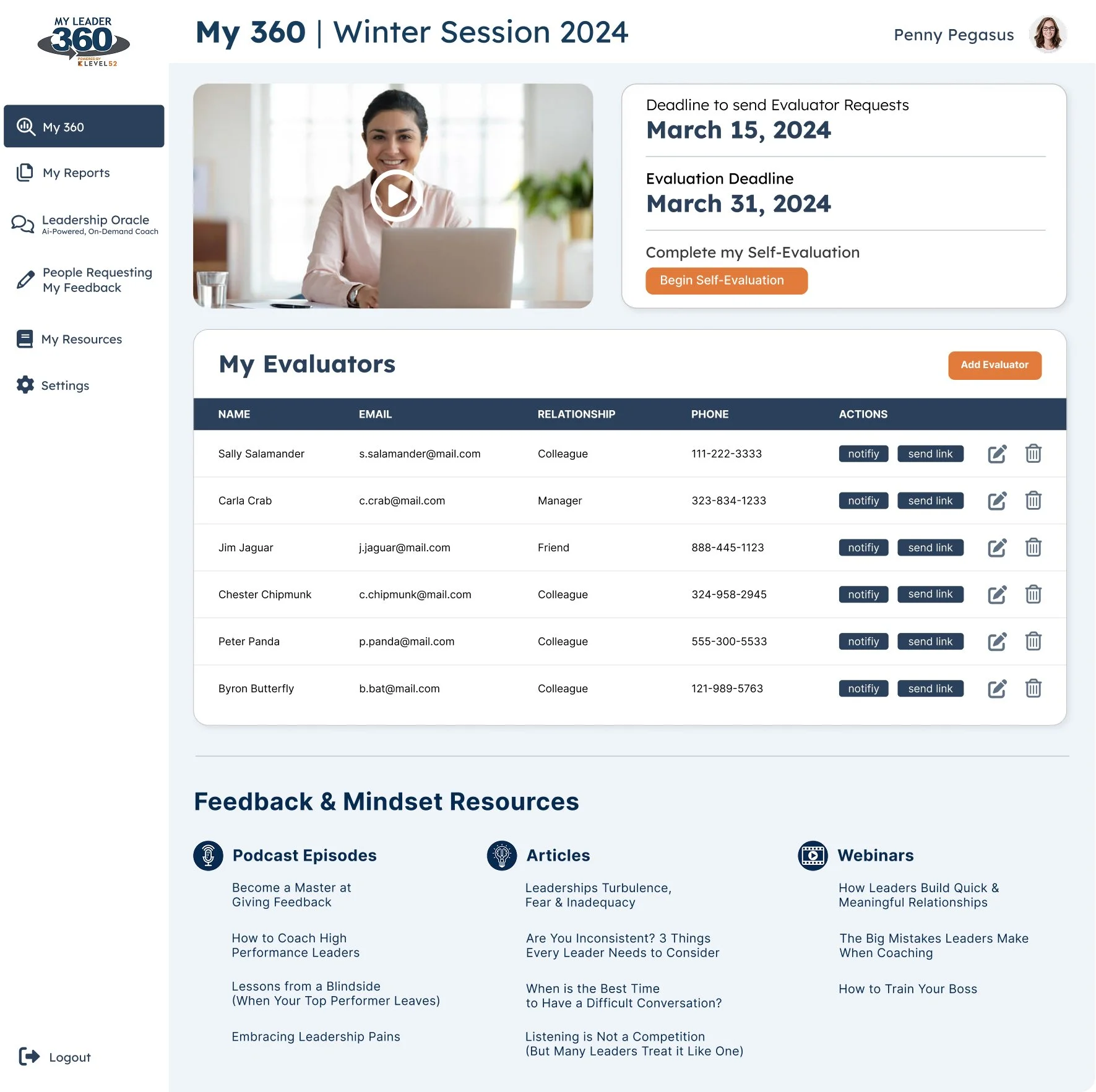MyLeader360
MyLeader360 is a reporting platform used at Calgary’s Level 52, a leadership development business that hosts workshops that include leadership surveys for participants to collect feedback from their peers. Participants use MyLeader360 to create evaluator lists, send them survey links, and later provides reports. These reports provide the participant with insightful feedback and is used by their leadership coach to develop a plan for improving areas of weakness.
My role: I’ve been working on this project since early 2023 at Pixeltree Inc. as the UX/UI designer, project manager, and product manager. I work directly with the client to gather requirements, determine priorities, and collaborate on solving issues and investigating opportunities to mine more business value from the My360 tool.
Design tools: Figma & Adobe Illustrator
User types: Participant, Evaluator, and Admin
Tech stack: Ruby on Rails backend | Next.js frontend
Launch date: mid 2023
Participant Dashboard
Once a participant has been invited to create an account and have logged in, they land on the My 360 page which features deadlines for inviting evaluators and for receiving feedback. Participants add evaluators via the Add Evaluator button where the add their name, contact, and their relationship. Clicking Notify sends that evaluator a heads up that they have been added to this participant’s survey and to expect a survey link shortly. Clicking Send Link sends that user an email containing the online survey.
This page also contains a primer video to help participants learn how to accept feedback and a link for a self-evaluation.
People Requesting My Feedback
Once a participant has added an evaluator to their dashboard and sent them the link, that evaluator receives an email notification. The email includes a direct survey link and a link to set up a MyLeader360 account of their own, if they choose.
For evaluators who may be getting many requests, this table offers an organized way for evaluators to track the surveys they need to fill out. In a workshop, the participants may also be evaluating other participants within a cohort. Usually groups are within a company and the participants all know each other. Participants can invite anyone to fill out a survey like previous colleagues and these one-off evaluators only need the direct survey link.
My Reports
Once the evaluation cycle has ended, Level 52 staff compile the reports into CSVs and upload them in the back end. This data is converted into a PDF and HTML report for participants to view. Once the report has been approved and uploaded to the participant’s account, they are notified via email and their My Reports page populates with a link for viewing.
Sample Report
The HTML report consists of collapsable sections based on the characteristics and traits Level 52 measures. It displays the average scores and all feedback from evaluators and compares against how the participant scored themselves. This data and feedback can be later used between a leadership coach and the participant to come up with a strategy to improve areas of weakness and be aware of strengths.
Admin Dashboard | Evaluation Cycles page
Level 52 staff use an admin dashboard (Avo Dashboard) to manage the MyLeader360 platform. It allows staff to:
Create, edit, delete evaluation cycles
Create, edit, delete, invite participants & evaluators
Create, edit, delete evaluations
Preview and approve reports before sending out
View alerts to ensure participants have reached the necessary evaluator amount and meeting deadlines
Admin Dashboard | Evaluations
The evaluations resource displays all evaluations and allows staff to identify if reports have been uploaded, if links have been sent, create links to the report previews, relevant dates, and more.